Warning: Undefined array key 3 in /home/d94d2eh6/infrapod.net/public_html/wp-content/themes/sango-theme-poripu/library/functions/prp_content.php on line 18
Warning: Undefined array key 4 in /home/d94d2eh6/infrapod.net/public_html/wp-content/themes/sango-theme-poripu/library/functions/prp_content.php on line 21
Warning: Undefined array key 3 in /home/d94d2eh6/infrapod.net/public_html/wp-content/themes/sango-theme-poripu/library/functions/prp_content.php on line 30
Warning: Undefined array key 4 in /home/d94d2eh6/infrapod.net/public_html/wp-content/themes/sango-theme-poripu/library/functions/prp_content.php on line 33
ちょっとした思いつきから、ESXi上にインストールしたLinuxでUSBシリアルを使えるようにしたので、その時のメモです。
ESXiのバージョンは「VMware ESXi 6.0.0 build-3073146」です。ゲストOSはUbuntu 14.04.3です。
タップできる目次
USBコントローラーを追加する
この操作はゲストOSを起動した状態で行っています。USBシリアルはあらかじめ4本接続しています。
まずは仮想マシンの編集画面を開いてハードウェアの追加を行います。「追加」ボタンをポチッと押します。
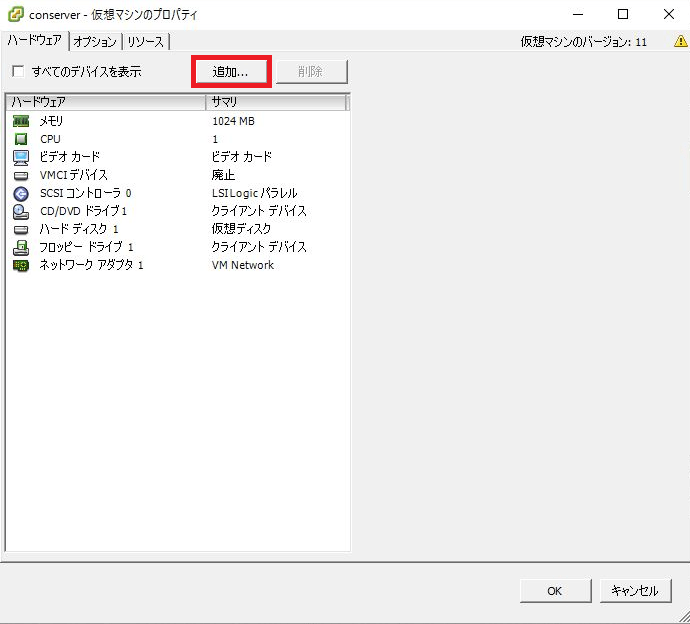
デバイスタイプは「USBコントローラ」を選択して「次へ」ボタンをポチッと押します。
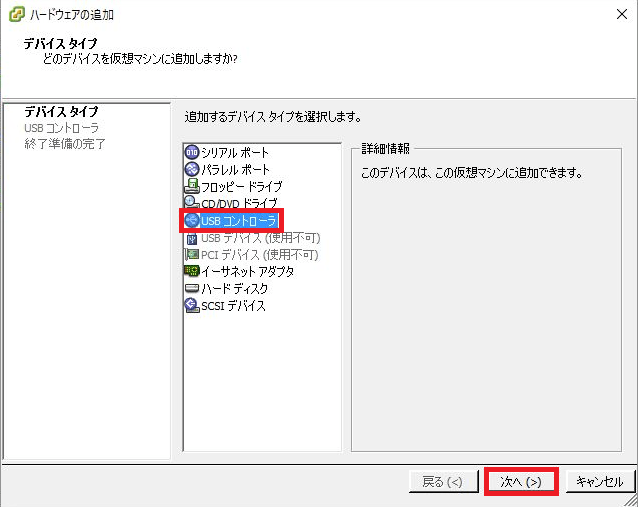
USBコントローラのタイプを選択します。わたしは「EHCI+UHCI」を選択して「次へ」をポチッと押しました。
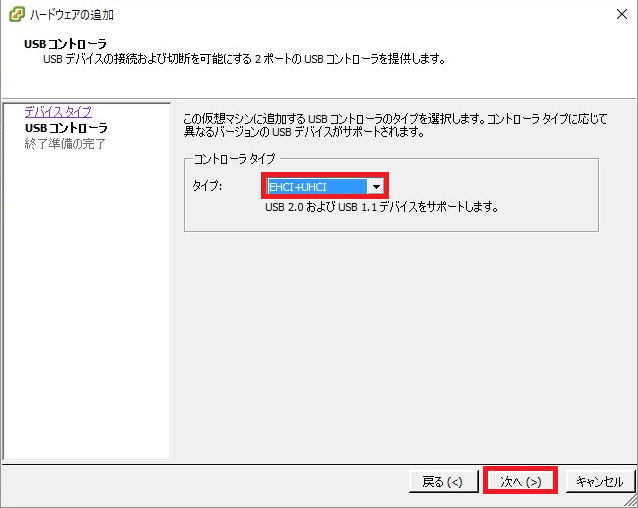
確認画面が出るので「終了」をポチッと押します。
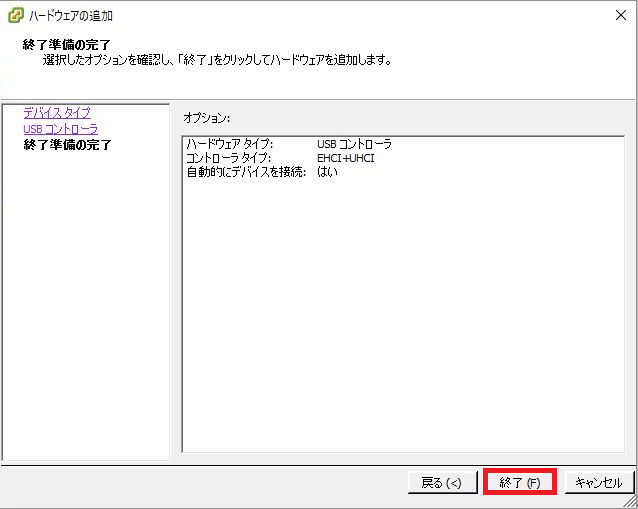
USBコントローラが追加された事を確認したら「追加」ボタンをポチッと押します。
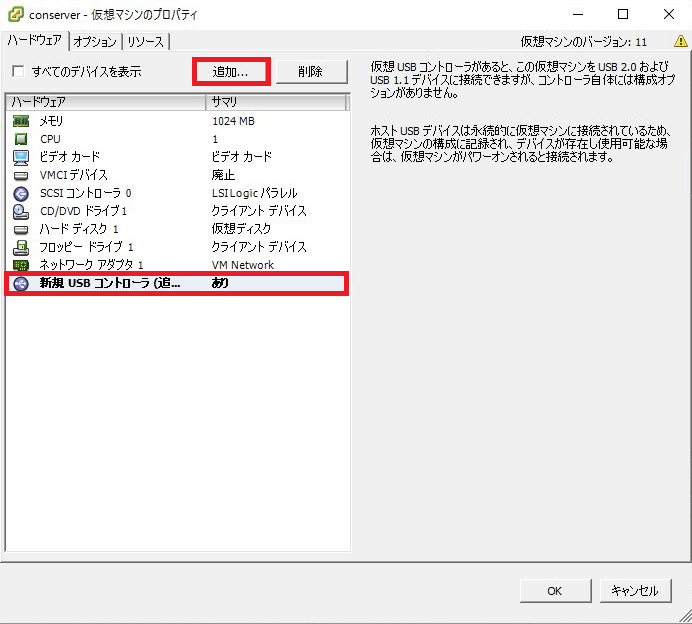
USBデバイスを追加する
次に「USBデバイス」を選択して「次へ」ボタンをポチッと押します。
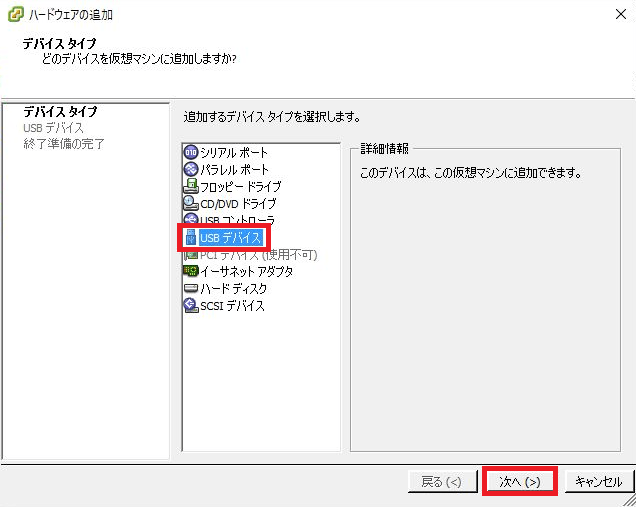
わたしはUSBシリアルを4本接続したので、次のように表示されます。このように複数ある場合は1つずつ選択して「次へ」ボタンをポチッと押します。
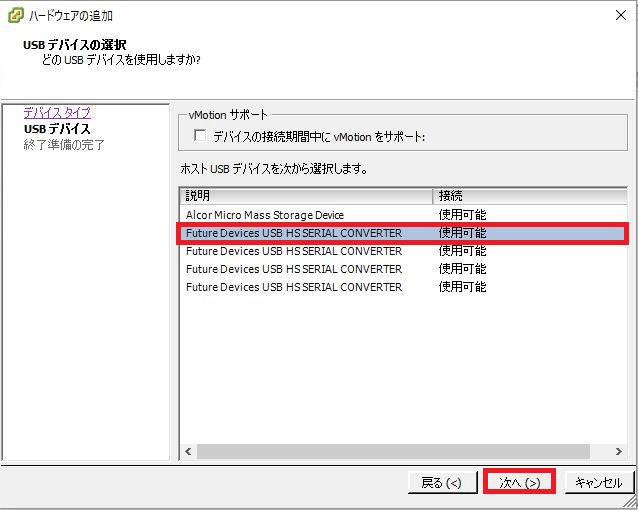
最終的にはこんな感じになります。「OK」ボタンをポチッと押しましょう。
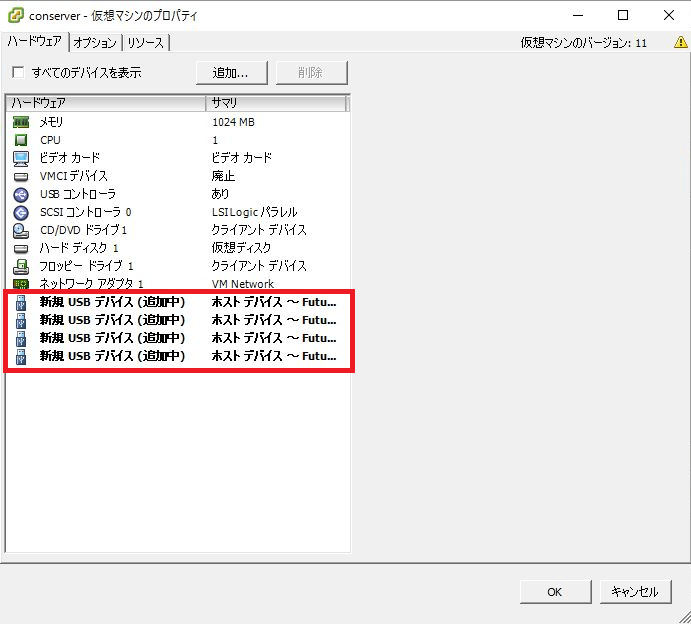
まとめ
これで作業は終了です。あとは普通にLinuxへUSBシリアルを接続したときと同様に使えます。その辺は次の記事を参照してください。
参考記事:LinuxでUSBシリアルケーブルを使う



