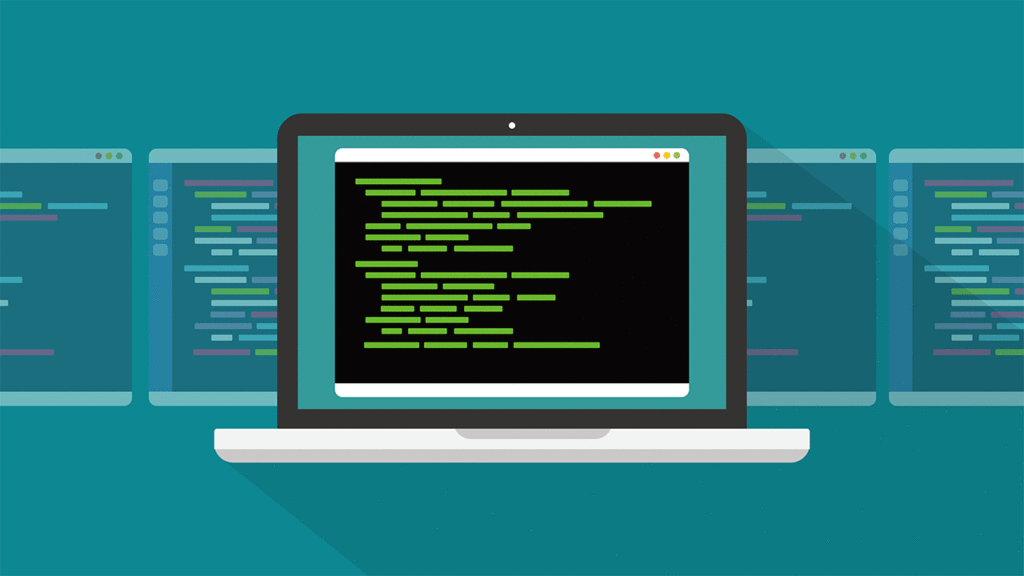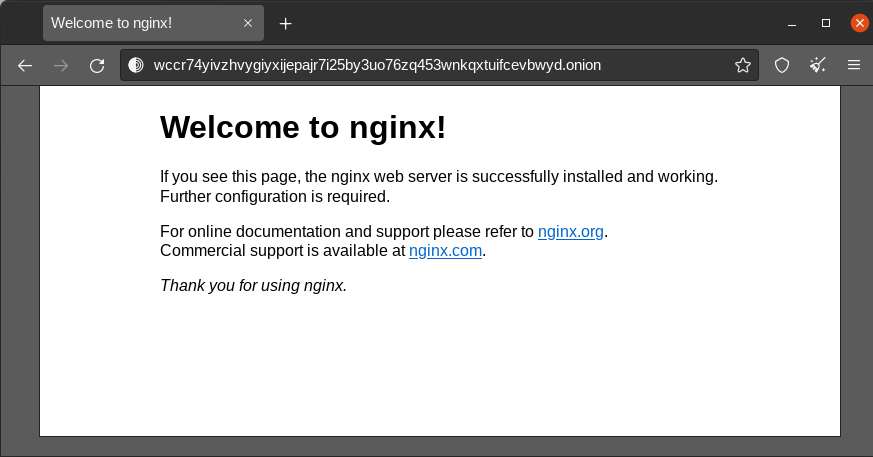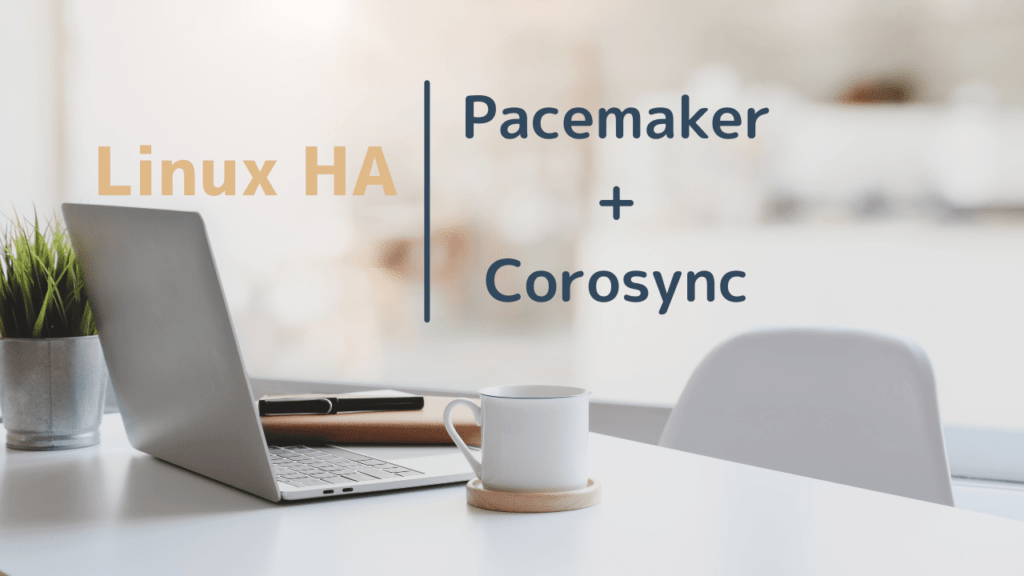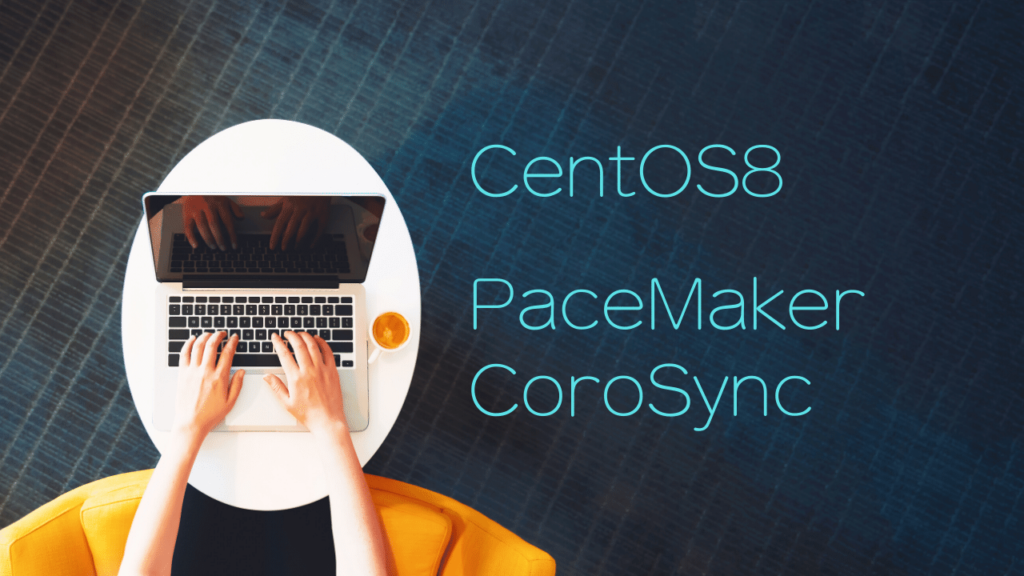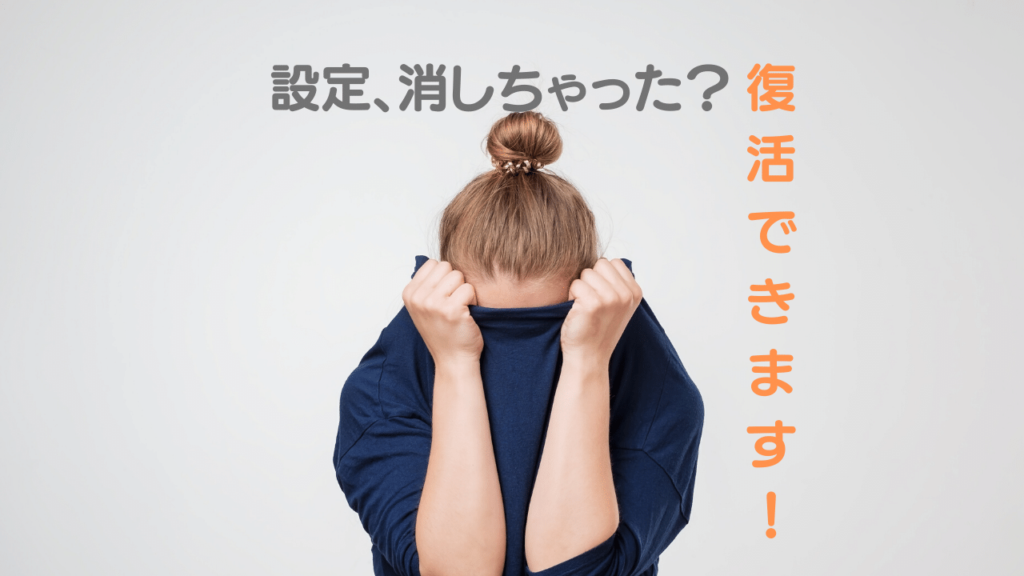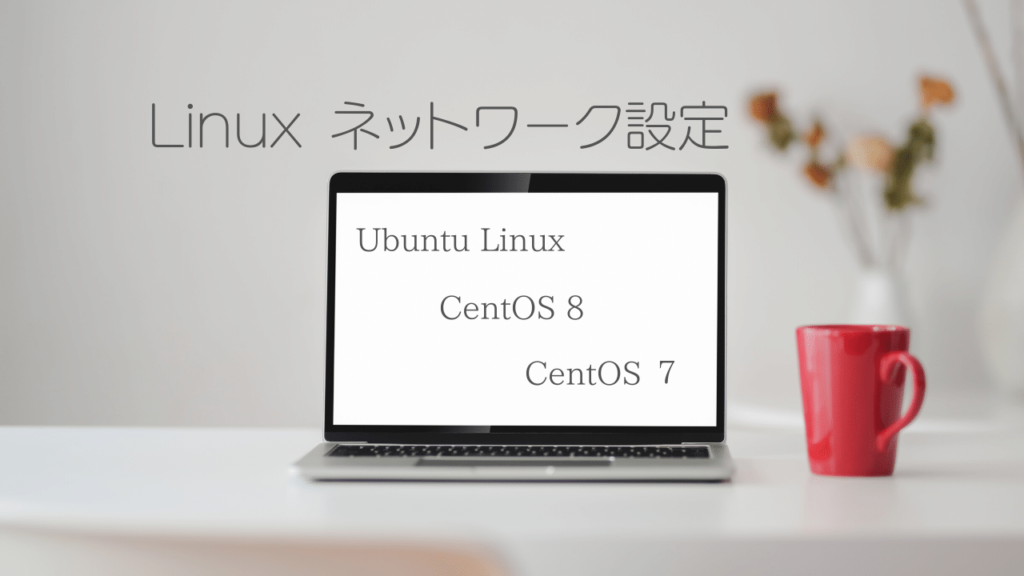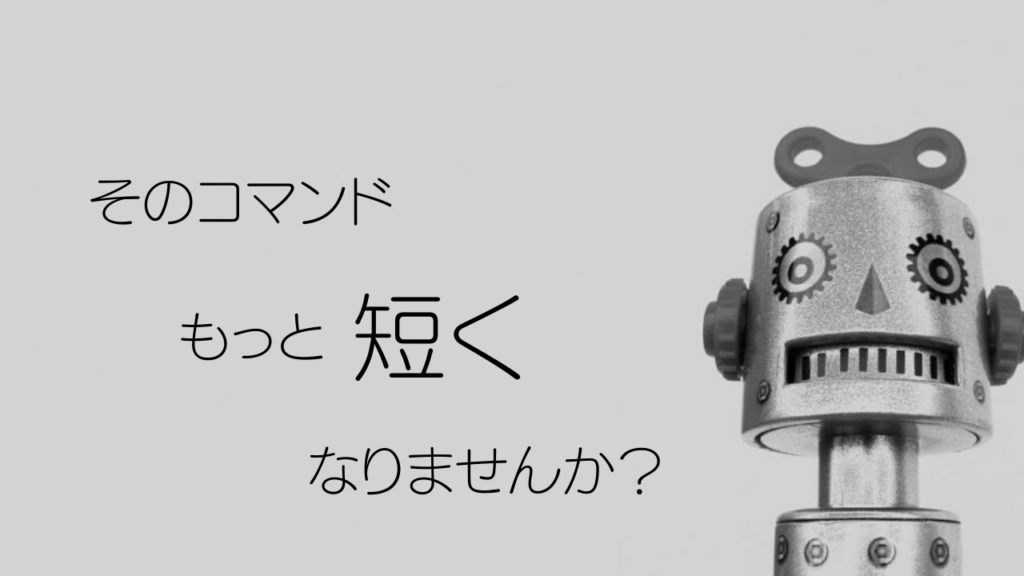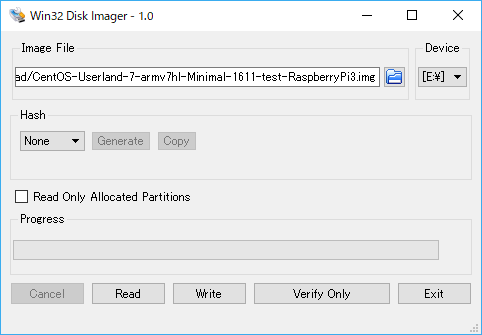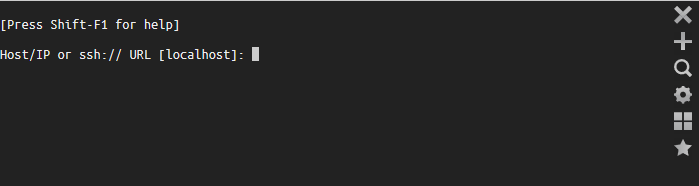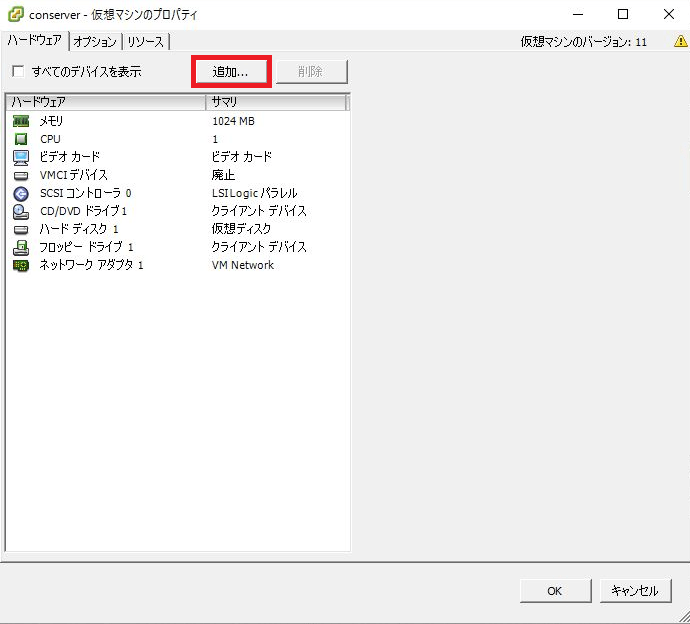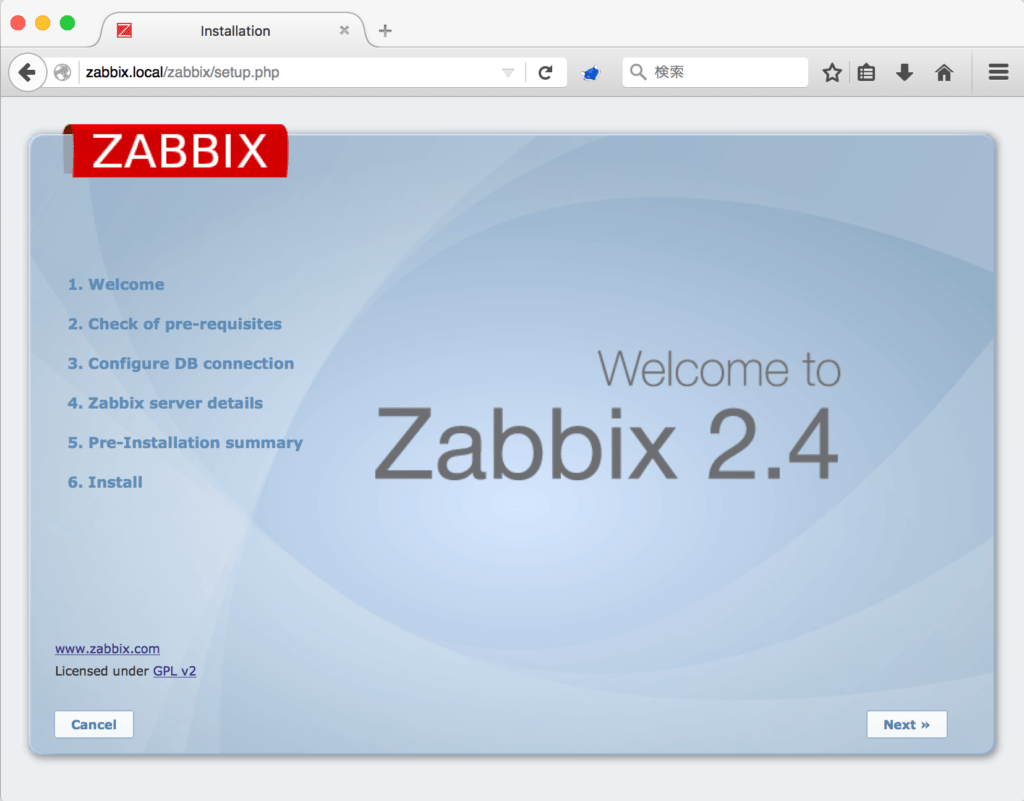Linux– category –
-

Ubuntu Linuxのネットワーク設定方法まとめ
ホスト名の設定 hostnamectl set-hostname ホスト名 ルーティング設定 一時的な設定 再起動すると設定は消えるので注意してください。恒久的な設定は、この後のファイル変更による設定が必要です。 デフォルトルート追加 デフォルトゲートウェイが192.168.... -

設定ミスを防ぐ!SELinuxの有効化/無効化をコマンドで実行する方法
現在のステータスを確認する方法 現在のステータスは「getenforce」コマンドで確認することができます。 # getenforce Enforcing # あるいはsestatコマンドでも確認できます。 SELinux には 3つのモードが存在します。 Enforcing有効化Permissive監査ログ... -

ダークウェブでWEBサイトを公開する手順【自動インストールスクリプト付き】
この記事では、誰でも簡単にダークウェブでWEBサイトを公開する方法を解説します。基本的なLinuxの使い方などの知識がある事を前提としています。 インストールスクリプトも用意しているので、Ubuntu Linuxであれば1~3分で自動的にインストールが完了しま... -

【Pacemaker+Corosync】Apacheクラスタを組んでフェイルオーバー/フェイルバックテストをおこなう
Pacemaker+CorosyncでApacheクラスタを組み基本的な導入から操作、動きの確認をおこないます。 前提条件 Firewalldは停止SELinuxはDisabledApache導入済みSTONITHは無効3回のリソース障害でフェイルオーバーする自動フェイルバックしないpcsではなくcrmを... -

CentOS8 Pacemaker+Corosyncインストール
CentOS8にPacemakerとCorosyncをインストールする CentOS Linux release 8.1.1911 からdnfでPacemakerとCorosyncがインストールできるようになりました。インストールは可能なのですが、以下のようにHighAvailabilityが無効化されています。 # dnf repolis... -

設定ミスを防ぐ!SELinuxの有効化/無効化をコマンドで実行する方法
現在のステータスを確認する方法 現在のステータスは「getenforce」コマンドで確認することができます。 あるいは「sestat」コマンドでも確認できます。 SELinux には 3つのモードが存在します。 Enforcing有効化Permissive監査ログだけ記録Disabled無効化... -

Ubuntu/DebianでNginxの設定を消してしまった場合の対処
Nginxの設定がゴチャゴチャになった → /etc/nginxを削除してNginxを再インストール → /etc/nginxがない! そういう経験をしている方がいるかも知れません。わたしもやりました。 この場合、apt install nginxでは設定が入りません。 アンインストールする... -

CentOSのネットワーク設定方法まとめ
ホスト名の設定 hostnamectl set-hostname ホスト名 ルーティング設定 一時的な設定 再起動すると設定は消えるので注意してください。恒久的な設定は、この後のファイル変更による設定が必要です。 デフォルトルート追加 デフォルトゲートウェイが192.168.... -

インフラ作業で使えるLinuxコマンドテクニック
作業手順書を作成する際、実際にわたしが便利だと感じて使っているLinuxコマンドやノウハウを紹介します。 インフラ作業で使えるLinuxコマンドテクニック dateコマンドで日付をYYYYMMDD形式で出力する cpコマンドで強制的に上書きする 「alias cp='cp -i'... -

Linux HA – Pacemaker/Corosync/Heartbeatまとめ
Linuxのクラスタリングで利用されるPacemakerについてまとめました。インストールや設定、動作の確認はCentOS 7で実施していますので、Debian系(Ubuntuなど)ではインストール方法が異なります。 尚、SELinuxはdisabledに設定し、firewalldは停止してあり... -

ラズベリーパイ3(Raspberry Pi 3)にCentOSをインストールする
用意するもの ラズベリーパイ3microSD(64GBあると色々できる)SDカードリーダーSDカードにイメージファイルを書き込むソフトHDMIケーブルHDMI接続できるディスプレイUSB接続のキーボード ラズベリーパイ3で動くCentOS7のimg入手先 https://buildlogs.cent... -

Gate Oneのインストール方法と使い方
Gate Oneをインストールすると、WEBブラウザからSSHクライアントを起動できるようになります。たとえば、HTTP(S)通信しか外部接続できない環境からGate OneをインストールしたサーバへWEBブラウザで接続してそのサーバへSSHログインしたり、他のサーバへGa... -

Linuxでコンソールサーバを作る
このページはこんな方におすすめです コンソールサーバが欲しいけれどお高いのが悩み 自分でコンソールサーバを作ってみたい 32ポートのコンソールサーバを買うのもバカバカしいので自作してみた記録です。自作と言うと大げさで、単にvSphere(ESXi)上のU... -

vSphere(ESXi)上のLinuxでUSBシリアルを使えるようにする
ちょっとした思いつきから、ESXi上にインストールしたLinuxでUSBシリアルを使えるようにしたので、その時のメモです。 ESXiのバージョンは「VMware ESXi 6.0.0 build-3073146」です。ゲストOSはUbuntu 14.04.3です。 USBコントローラーを追加する この操作... -

LinuxでUSBシリアルケーブルを使う
[box class="box30" title="このページはこんな方におすすめです"] [list class="list-raw"] LinuxでUSBシリアルケーブルを使う方法について知りたい USBシリアルケーブルは認識したがパーミッションの問題で悩んでいる [/list] [/box] 今回の例でインスト... -

CentOS 7 Zabbix 2.4 導入記録
CentOS 7にZabbix 2.4をインストールして初回ログインするまでの手順をまとめました。 環境 Cent OS 7 64bit版 最小構成でOSインストール済み データベース パッケージインストール # yum install mariadb-server /etc/my.cnf.d/server.cnf を編集 Zabbix...
1