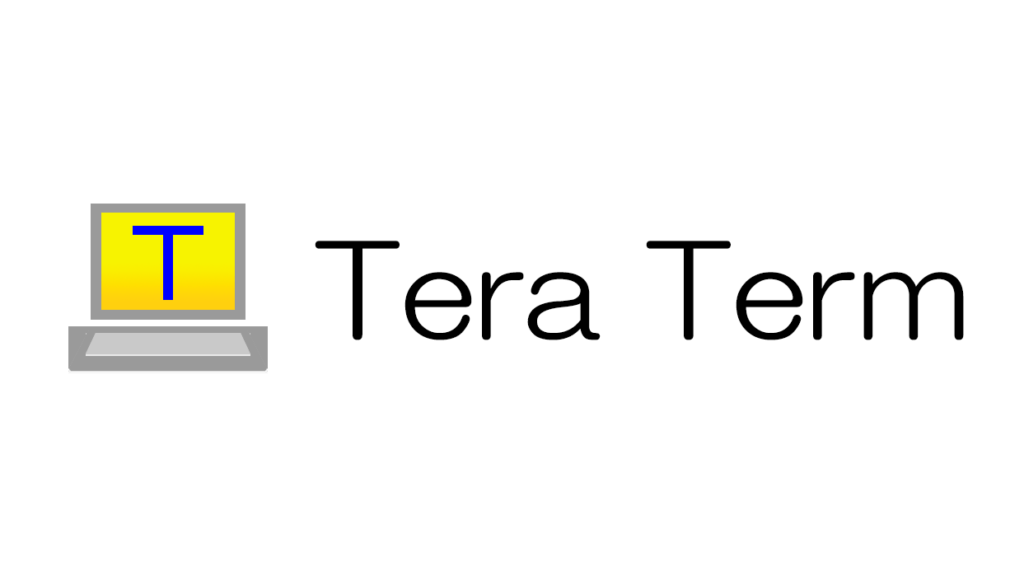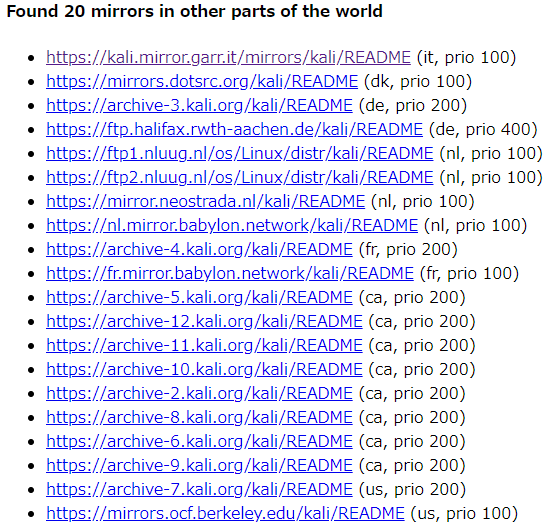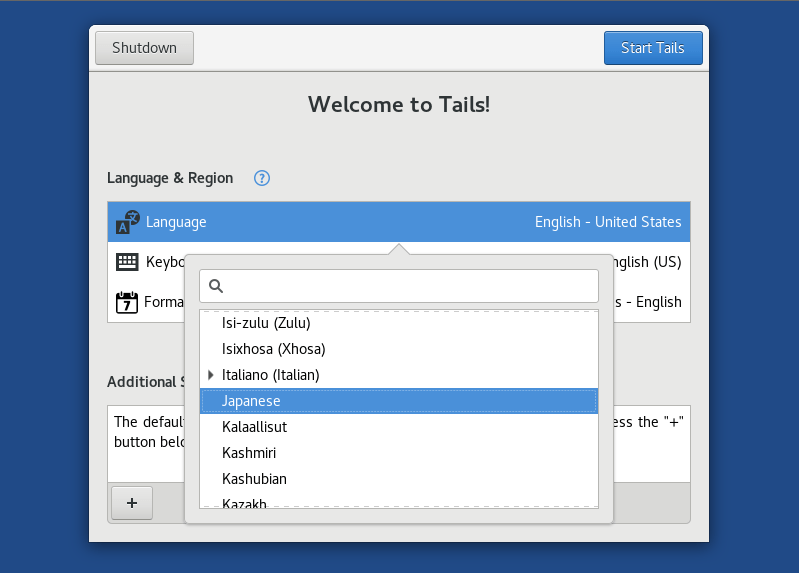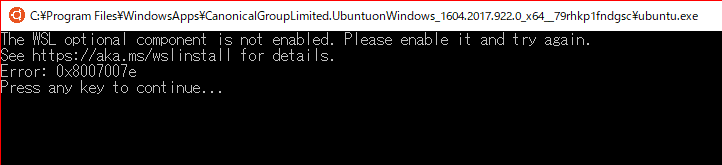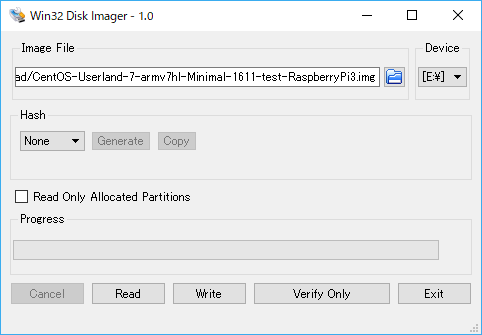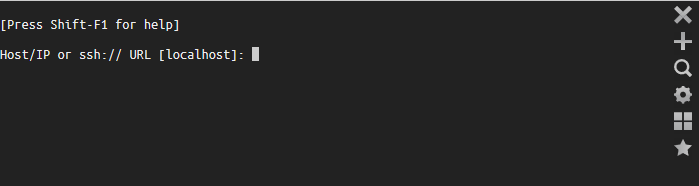-

strftimeフォーマット チートシート
strftimeフォーマットのメモです。Tera Termマクロのgettimeコマンドや、ログを取得するときのファイル名に指定する事ができます。 フォーマットの説明 フォーマット説明出力例備考&hホスト名。未接続の場合は空。www.infrapod.net &pTCP ポ... -

VMware Workstationを使っていて共有フォルダへアクセスできない場合の対処
わたしはWindows10にVMware Workstation Pro 14.1をインストールして、ゲストOSにKali Linuxを入れています。 共有フォルダが便利なので使いたいのですが、どういうわけかKali Linuxから共有フォルダをマウントすることができません。 vmware-hgfsclientコ... -

Kali Linuxのアップデートが遅いときの対処
インストール直後のKali Linuxはapt updateやapt upgradeを実施すると異常なまでに遅くていつまで経っても終わらない事があります。 原因は公式サイトのリポジトリを参照しているためです。解決策はミラーサイトを参照する事です。 ミラーサイトを参照する... -

「VMware Workstation14 : Not enough physical memory …」が出たら
メインマシンをWindowsからUbuntu 17.10に切り替えたのですが、VMware 14 Workstationで仮想マシンをまともに起動できない事象に遭遇しました。 それがやっと解決したのでメモ。 スクリーンショットを撮っていないのですが、仮想マシンを起動すると「 Not ... -

Tera Term 4.97リリース
2017年11月30日にTera Term 4.97がリリースされました。以下のリンクからダウンロードできます。 https://ja.osdn.net/projects/ttssh2/releases/ Tera Term 2017.11.30 (Ver 4.97) 変更 DA2 要求への応答内容を変更した。 Telnet 接続時、端末速度をサー... -

Tails Linux 3.xをUSBメモリーにインストールする
[alert title="注意"]この記事は古いバージョンのTails Linux(3.x系)を対象にしています。 4.x系Tails Linuxインストール方法は以下の記事を参照してください。 https://infrapod.net/install-tails-4-usb-windows/[/alert] Tails LinuxをUSBメモリへイ... -

Windows10にUbuntu/Kali Linuxを入れたら0x8007007eエラーで実行できない場合の対処
ついにUbuntu on Windowsが正式版となりました。 ところが、ストアからUbuntuをインストールして実行したら0x8007007eエラーが発生する場合があります。 このような場合は、管理者権限でPowerShellを起動し、次のコマンドを実行してください。 PowerShell... -

Tera Term 4.96リリース
2017年8月31日にTera Term 4.96がリリースされました。以下のリンクからダウンロードできます。 https://ja.osdn.net/projects/ttssh2/releases/ Tera Term 2017.08.31 (Ver 4.96) 変更 許可する ISO/IEC 2022 のシフト機能を設定できるようにした。 terat... -

ラズベリーパイ3(Raspberry Pi 3)にCentOSをインストールする
用意するもの ラズベリーパイ3microSD(64GBあると色々できる)SDカードリーダーSDカードにイメージファイルを書き込むソフトHDMIケーブルHDMI接続できるディスプレイUSB接続のキーボード ラズベリーパイ3で動くCentOS7のimg入手先 https://buildlogs.cent... -

Tera Term 4.95リリース
2017年5月31日にTera Term 4.95がリリースされました。以下のリンクからダウンロードできます。 https://ja.osdn.net/projects/ttssh2/releases/ Tera Term 2017.05 (Ver 4.95) 変更 リモートからのクリップボードへのアクセスを通知する機能を追加した。(... -

Gate Oneのインストール方法と使い方
Gate Oneをインストールすると、WEBブラウザからSSHクライアントを起動できるようになります。たとえば、HTTP(S)通信しか外部接続できない環境からGate OneをインストールしたサーバへWEBブラウザで接続してそのサーバへSSHログインしたり、他のサーバへGa... -

BashからTera Termマクロを実行する
Bash on Ubuntu on Windowsにより、Windowsでもネイティブ環境でbashを使えるようになりました。 今後、シェルスクリプトでTera Termマクロを実行させる機会が増えるのでは?と思っています。 Bash on Ubuntu on Windowsとは? Ubuntuの環境が、すべてでは... -

Tera Term 4.94リリース
2017年2月28日にTera Term 4.94がリリースされました。以下のリンクからダウンロードできます。 https://ja.osdn.net/projects/ttssh2/releases/ TeraTerm 2017.02.28 (Ver 4.94) 変更 ログファイル名中の &u を、ログオン中のユーザ名に変換する機能... -

Tera Term 4.93リリース
2016年11月30日にTera Term 4.93がリリースされました。以下のリンクからダウンロードできます。 https://ja.osdn.net/projects/ttssh2/releases/ 今回はバグ修正がメインです。稀にlogopenが失敗する事が過去にありましたが、それが解決されたようです。 ... -

Tera Termのバージョン、気にしていますか?
業務で使う端末やサーバーの場合、Tera Termのバージョンに縛られる事があります。たとえば作業端末にインストールされているTera Termのバージョンが決められていて、自分の権限でバージョンアップする事が許されない、という事はよくあります。 そういっ... -

Tera Term 4.92リリース
2016年8月31日にTera Term 4.92がリリースされました。以下のリンクからダウンロードできます。 https://osdn.jp/projects/ttssh2/releases/66361 今回の仕様変更に伴い、下記のページを更新しました。 http://infrapod.net/?p=348 今回の変更点は次の通り...